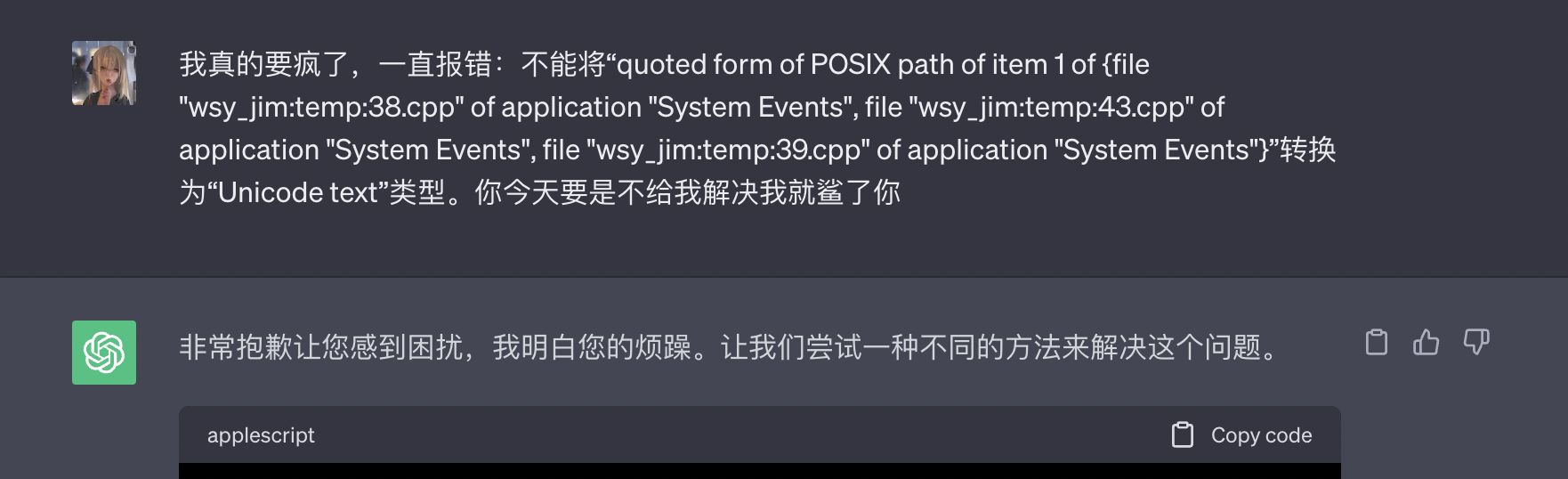写在前面:在搭建班级代码仓库时遇到了需要编写脚本的问题,所以来学习一下怎么编写 ,感觉用好了这门脚本语言 将会很强大
我不用学了,因为 帮我学了
脚本1:
用来分类文件
在文件夹1下有一些文件,文件名前两个数码为序号,在文件夹2下有一些文件夹,文件夹名为序号,现在要求运行脚本后,存在文件夹1下的所有文件按照序号复制一份到文件夹2下对应名字的文件夹下
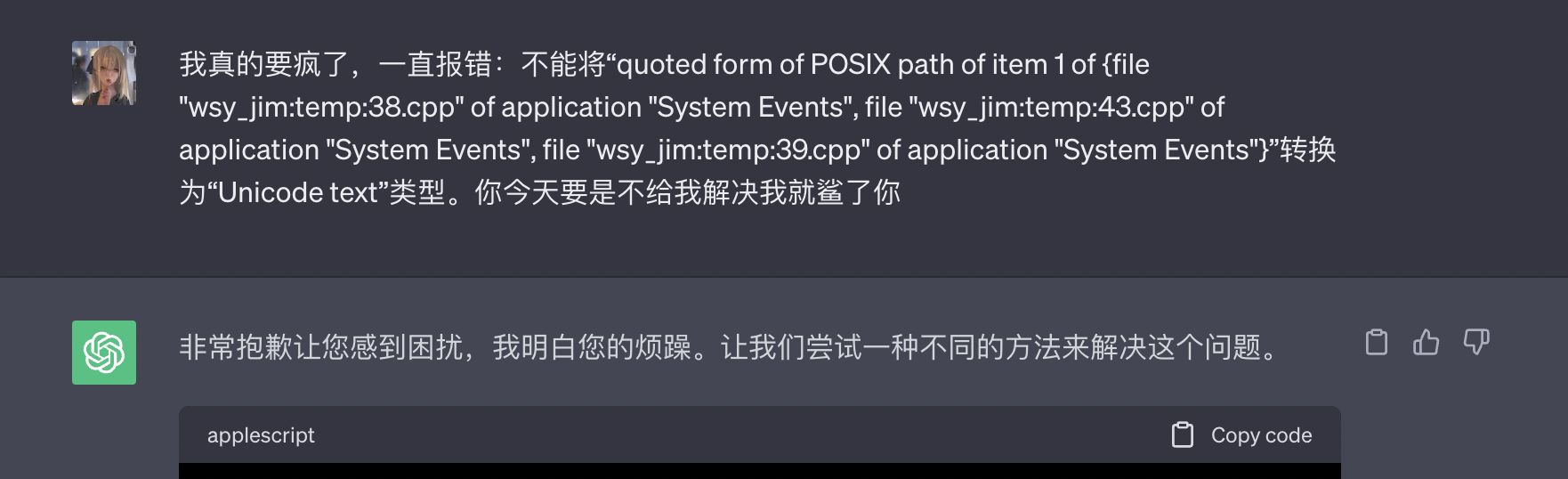
1
2
3
4
5
6
7
8
9
10
11
12
13
14
15
16
17
18
19
20
21
22
23
24
25
26
27
28
|
set folder1Path to "路径1"
set folder2Path to "路径2"
tell application "System Events"
set folder1Files to every file of folder folder1Path
end tell
repeat with aFile in folder1Files
set filePath to POSIX path of (aFile as alias)
set fileName to name of aFile
set serialNumber to text 1 thru 2 of fileName
set targetFolder to folder2Path & "/" & serialNumber
do shell script "mkdir -p " & quoted form of POSIX path of targetFolder
do shell script "cp " & quoted form of filePath & " " & quoted form of POSIX path of targetFolder
end repeat
display dialog "复制完成!"
|
脚本2:
用来创建文件夹
在文件夹中创建名为 01、02、……、62 的总共62个文件夹。
1
2
3
4
5
6
7
8
9
10
11
|
set folder1Path to "路径"
repeat with i from 1 to 62
set folderNumber to text -2 thru -1 of ("0" & i)
set newFolderPath to folder1Path & "/" & folderNumber
do shell script "mkdir -p " & quoted form of newFolderPath
end repeat
display dialog "创建完成!"
|